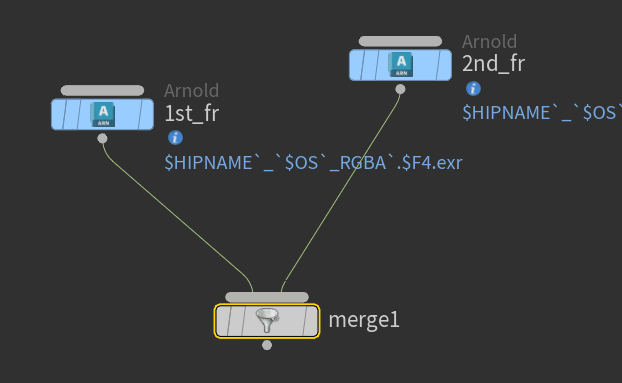Say you're transferring an attribute to an object. Eg. a sphere going along a curve and making it red.
Now you might want to store the frame that the curve receives the red attribute and use that information later - eg. do an attribute fade, so the attrib only starts fading when we reach the stored frame.
What you want to do is plug things into a solver, as above (just one input) and then....
in a wrangle-
vector newCd=point(1,"Cd",@ptnum);
if(@Cd!=newCd){
if(@change_frame==0){
@change_frame=@Frame;
//i@changed += 1; //debugging
}
}
What does this mean? Well, the Prev Frame is typically on the first input of point wrangles when in a solver... you are generally "adding" onto whatever was in the previous frame. (I always think about it the other way, but there you go). So we check to see what the "new" (or current frame) Cd value is.. And compare it to the existing (previous frame) value. If it is not the same, that means a change has occurred.
Now we check to see if the @change_frame value has been altered from zero or not. If it hasn't and is still zero, then we now make it equal to the current frame value.