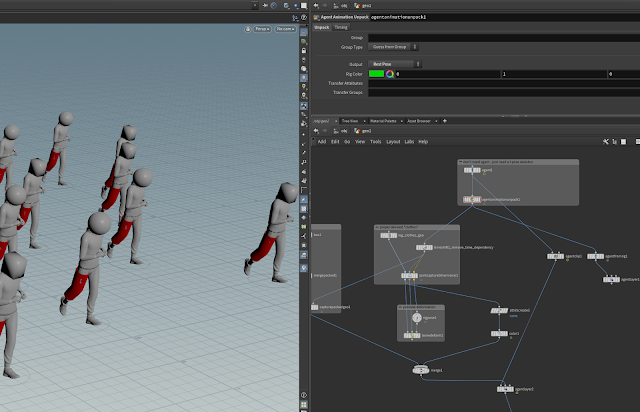If you have a bunch of curves and then polyextrude them, sometimes the normals will get funky and some will be facing the wrong way. A POLYPATH sop added before the extrude can usually fix the resulting normals - I think it kinda fuses the curves into one object, something like that.
Thursday, 1 May 2025
Tuesday, 29 April 2025
delete faces but keep edges
say you got a 10x10 grid and you just want the borders...
use a divide sop with "remove shared faces" right?
Yes, but... the shape will remain filled. So how do you get rid of that face, but keep the edges?
Use the "Ends" SOP. and set the closeU parameter to "Unroll with shared points"
Woop.
Thursday, 24 April 2025
Camera frustum display toggle
Monday, 7 April 2025
getting areas of pieces and removing them. Eg object is being divided somehow.
So make a For Each block & set it to Primitives. Do a Measure - select Area. This only gives us the area per FACE. We want the whole piece's area. Sooo, we promote it to Detail level & use the SUM promotion method. ie - it adds all the area attribs on a piece together.
Once this has been done I promote the attribute back to Point level (using average as the promotion method).
Outside of the loop we can write a little wrangle to delete the pieces based on area-
Thursday, 23 January 2025
Karma per light aov
per light AOV stuff with Karma.
In your light, in the Karma tab, add a name to the LPE Tag. Here I've typed "A".
Wednesday, 22 January 2025
skinned geo as agent layers for crowds/fbx
Give the skinned geo a name attribute (string on primitive).
Add it as a shape on an agent layer as you do with props. Note that the skinned stuff should not be packed. I don't know why, but you can merge it along with the packed rigid props & the Agent Layer node will pick up the name attribs.
crowds in solaris/karma
Bring in crowd from obj using SOP Crowd Import node (here it's still packed agents). Create Instanced SkelRoots is preferred I think
In the example it's %reference:/crowd/agentdefinitions/ball/shapelibrary/l_hammer
Here's the stage scene outliner thing
Assign the materials to the collection by typing in the name. Eg. %hammer
Be sure to expand the Material Binding and tick Include Descendant Primitives in Collection
You might have to change the Strength to Stronger or Weaker than Descendants too.
Just plug em in like this - just like Arnold
And ta da...attributes and collections targeting different bits of a crowd!